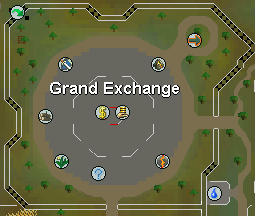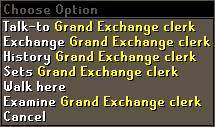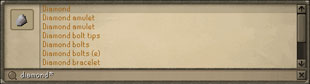|
||||||||||||||||||||||||||||||||||||||||||||||||||||
|
Last Update:Webnesday, April 22 2009 |
||||||||||||||||||||||||||||||||||||||||||||||||||||
|
|
|||||||||||||||||||||||||||||||||||||||||||||||||||
When Buying : Now you are up to the easy part, buying. To buy something, you click on the icon with a bag and a arrow coming in it. When you click it it will take you to a window like the one below.
Then you type what you want you want in the search panel below the window like the screenshot below.
Select what you want and select for what price you want it for. NOTE: you cannot fully choose what you want to sell it for.
When your buy is successful the buy box will have a green bar. You click on it and you will see the window above. On the bottom right hand corner of the windows is a image of what you bought, Click it and it will go into your bag. The may be a image of gold coins, which you can click it (Don't worry its not free money its just change). When Selling : To sell something it is pretty much the same procedure, But you click the icon with the arrow going out, When you click it select what you want to sell form your bag and choose a selling price And accept. When the offer is completed the green bar will come again, click it and receive your money.
|
||||||||||||||||||||||||||||||||||||||||||||||||||||
| This website is BEST viewed on Internet Explorer! Contact us at: contact@thersmmg.tk |
||||||||||||||||||||||||||||||||||||||||||||||||||||
|
Copyright
2009 thersmmg.co.nr. All Rights Reserved. |
||||||||||||||||||||||||||||||||||||||||||||||||||||